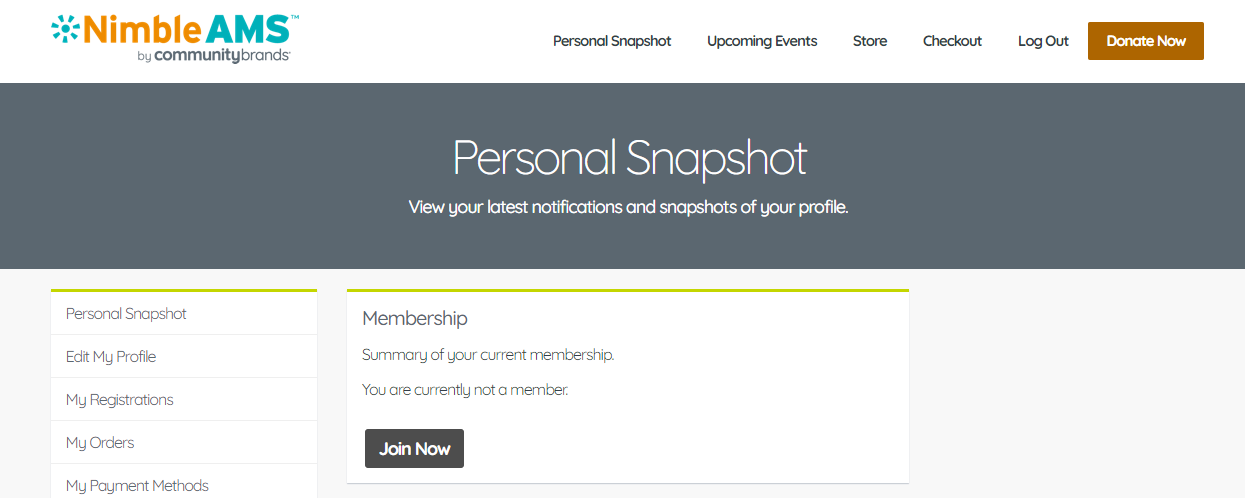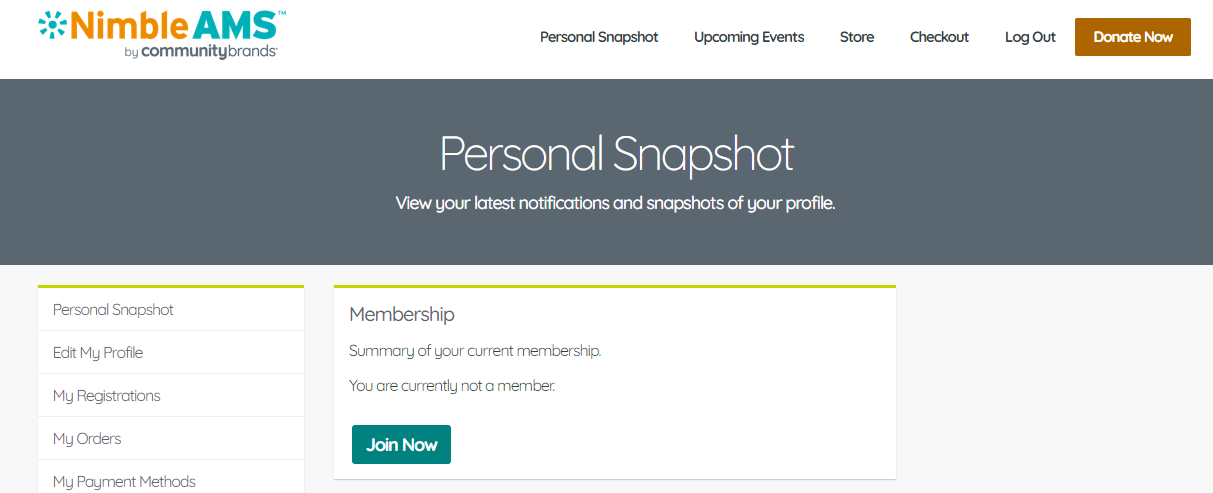WCAG Compliance
Web Content Accessibility Guidelines (WCAG) is developed through the W3C process (external) in cooperation with individuals and organizations around the world, with a goal of providing a single shared standard for web content accessibility that meets the needs of individuals, organizations, and governments internationally. Web Content Accessibility Guidelines (WCAG) 2.1 defines how to make Web content more accessible to people with disabilities. Approximately 15% of the global population lives with disabilities, according to the World Health Organization. Disabilities may include vision or colorblindness, hearing, mobility and cognitive impairments, as well as learning disabilities and disabilities that develop as part of aging.
As a leading provider of association software solutions, Nimble AMS is keenly aware of the technology-based pain points that customers can face when engaging with users with disability. This capability make it easier for Nimble AMS customers to make their member facing web presence readily accessible for users with disabilities.
Benefits of WCAG Compliance
- Enhanced member engagement: Associations who interact with individuals with disabilities will have much better support and experience for those individuals. This will help in increasing member engagement.
Enhances the brand image: Having support for various disabilities will help in creating a positive brand image.
- Increase in sales: Helps in bringing more sale and visibility to the virtual world by providing improved accessible web design for all users.
- Safeguards your brand: WCAG compliant member facing portal will lower the risk of Website Accessibility Litigation.
WCAG Guidelines
WCAG 2.0 (external) and WCAG 2.1 (external) guidelines are organized under 4 principles: perceivable, operable, understandable, and robust (external). For each guideline, there are testable success criteria, which are at three levels: A, AA, and AAA (external). We targeted Level A and AA in Winter '21 release. We have made Community Hub WCAG compliant.
W3C advises the use of WCAG 2.1 to maximize future applicability of accessibility efforts. Content that conforms to WCAG 2.1 also conforms to WCAG 2.0. The publication of WCAG 2.1 does not deprecate or supersede WCAG 2.0. While WCAG 2.0 remains a W3C Recommendation, the W3C advises the use of WCAG 2.1 to maximize future applicability of accessibility efforts.
WCAG Compliance in Communities
Community Hub is now WCAG 2.1 Level A and AA compliant. Conformance to accessibility standards has been evaluated using a combination of static analysis tools and manual testing with assistive technologies. This accessibility conformance will be limited to standard Community Hub pages and bold theme. Customers who have customizations in Community Hub will need to review them and will need to follow up on accessibility requirements if there are any gaps to ensure the entire user experience is accessible according to WCAG guidelines.
All updates applied once WCAG is enabled are non-intrusive and positive changes that do not alter functionality, so all constituents including those with disabilities can comfortably access your member facing portal.
A few examples of changes we made in communities to make it WCAG 2.1 A & AA compliant are given below:
Alternative text for images: Images will now have alternative text or alt text, which can be easily read out by assistive technologies like screen readers. The text conveys the same meaning as images so that if someone cannot see the image, they get the important information from the image in the alt text. For example, a product image on Lightning Community or community hub accompanies a alternative text which says,
Product image. Also, if there is text in the image, for example, in a logo, that text is included in the alt text.Sufficient color contrast: All elements on the pages will have a sufficient color contrast between foreground and background colors, to make it easy on the eyes to view the contents of the page. Some people cannot read text if the contrast between the text and background is not sufficient, for example, light gray text on a light background. A sufficient color contrast helps members with such vision disabilities, color blindness or age related issues to view the screen's contents.
- Detectable text on links and buttons: Links and buttons will have detectable text which can be easily read by screen readers. Using this detectable text, users can recognize links and action buttons like Submit, Save, etc.
- Resizable text: There is no loss of content or functionality when the users resize the text for easy viewing and text containers do not change their width.
- Keyboard accessible: It is ensured that, wherever possible, content can be operated through a keyboard or keyboard interface and users are not trapped into any content while accessing it through keyboard. Every element on the page will be part of a landmark, to help derive their context and relationship with other elements. Examples of landmarks include header, footer, navigation, etc.
One main landmark: One main landmark has been defined which helps assistive technologies like screen reader identify the main body of the screen, and navigation bar, etc. are not mistaken as part of the main body.
Form elements have labels: All form elements or fields which have to be populated with data by the user have a label which can be read out by the screen reader to let the user know what information they have to provide in given fields.
User friendly heading levels: To set clear sections, and help user understand which content lies under which section, headings levels can only have a difference of only one. Also, users can serially navigate to all headings and information with assistive technologies, including users who cannot use a mouse and use only the keyboard or the ones who use a screen reader.
Related
Interested in WCAG compliance? See the WCAG enablement and validation steps for guidance.