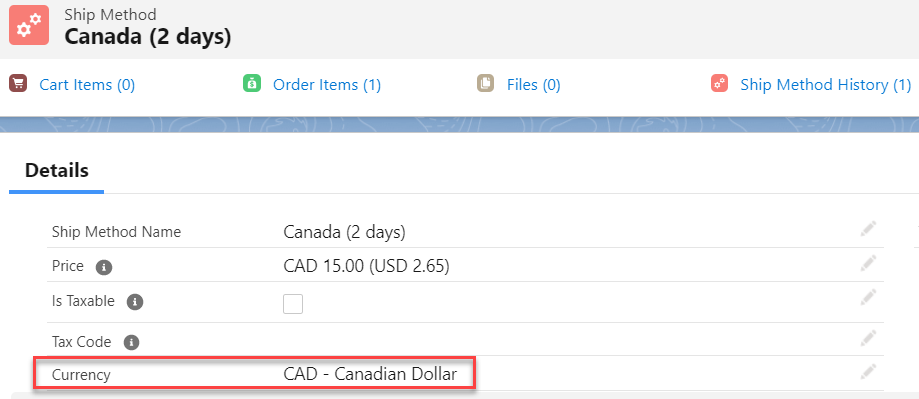Ship Methods
Community Hub supports four Ship Method record types driven by Nimble AMS staff view functionality:
Cost: Ship methods that are based on the cost of the merchandise being shipped
- Flat Rate: Ship methods with a defined or set shipping charge.
- Percentage of Cost: Ship methods that are based on a percentage of the cost of the merchandise being shipped.
- Weight: Ship methods that are based on the weight of the merchandise being shipped.
Community Hub users can select a shipping method during the checkout process if shippable merchandise items are included in their order. The user can select the desired shipping method from the list of available methods and the appropriate fees will be added to the cart total. Shipping address fields will only be shown to the user if they have selected shippable products.
Advanced Taxation | Taxable Ship Methods
As of Winter '20 release, Nimble AMS supports taxable shipping methods when using external tax system. While creating the ship method, the staff users can mark it as taxable and apply the related tax code. To know more, see Advanced Taxation and Adding Tax Codes.
Note
Ship methods must be marked Community Enabled in order to be visible in Community Hub.
Community Hub users do not see every ship method available. Only methods that are available and relevant to their region and the product(s) they have selected will be shown to users. Users will see a summary of the shipping type via the Shipping Method Name. If users update their shipping address, they have to click the Calculate Shipping button in order to see updated shipping options for that address.
Important
If a shipping option is restricted by State/Province and the user enters the full name of the state (e.g. New York instead of NY), the shipping method will not appear. They must use the state/province code (NY).
Ship Methods in Internationalization
If you have enabled Salesforce multi-currency, Salesforce introduces the Currency field on all object layouts within your org.
While creating a new Ship Method record make sure to select the right Currency field value that matches the Currency field value of the Entity record to which you want to apply the shipping charges later on.
You will not be able to apply the Ship Method with Currency as USD to a cart built on CAD currency Entity/Products.
Also, once the record is saved, you will not be allowed to edit the value of the Currency field.
Cost-Based Ship Methods
For Cost and Percentage of Cost ship methods, Community Hub users see a shipping cost determined by the price of the products in their cart. These ship methods can be created by price range and displayed in Community Hub for specific products. The Threshold field can be used to determine the upper limit of the product value allowed for that ship method.
Flat Rate Ship Methods
Flat rate ship methods are displayed to the user based on set shipping charges for specific regions or products. Additional handling charges can be added to the ship method record by specifying a Handling Type (Flat Rate or Percentage of Shipping) or a Minimum Handling Charge in staff view. These rates will be assigned to the product and visible to the user when their order meets the selected criteria.
Weight-Based Ship Methods
Weight-based ship methods are used when there are certain weight ranges for orders. Staff members can set up various weight classes to be used within different geographical regions. Total shipping cost is calculated by adding the weight of all merchandise cart items and determining the shipping address. The options available for that weight/region combination will be the only options presented to the user to select from. The Threshold field can be used to determine the upper weight limit for that shipping method. For example, staff members can create different records with thresholds of 5,10, 15 lbs. and so on for various regions. If the total weight of the shippable products in the cart is 15 lbs., the user will be able to select that option from the ship methods lookup.