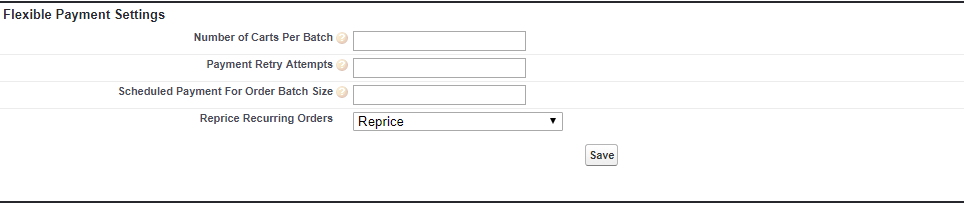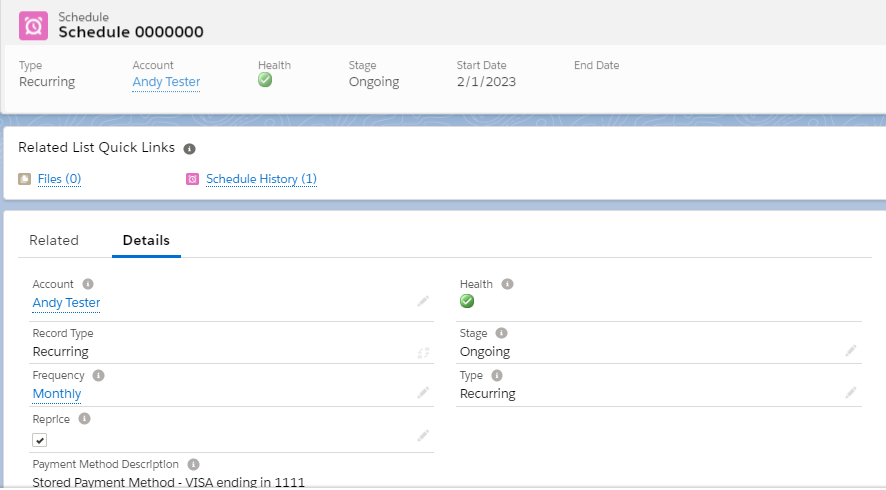Set Up Repricing for a Recurring Product
What is Repricing?
Repricing is the ability in Nimble AMS to apply new pricing for recurring orders after a schedule has been set.
How Repricing Works
Step 1: Configure Nimble AMS Package
When you set up recurring, you set whether new pricing is applied, the original pricing is used, or configure a mix of the two to match your association's business process:
- In Setup | Installed Packages, go to the bottom of the list and click to Configure the Nimble AMS package.
- In Flexible Payment Settings section, select one of the following options for
Reprice Recurring Orders:
| Option | Description |
|---|---|
| Reprice | Always reprice recurring orders. This means the price of the product at the current time the recurring order is applied will be considered. |
| Do not reprice | Never reprice recurring orders. This means that the original price for the product on the order will be respected regardless if the price has changed since the recurring order was applied. |
| Respect Schedule Reprice field | Reprice orders where Reprice is selected on the schedule. This is useful when configuring custom repricing logic where you only want to reprice certain schedules. |
Step 2: Enable Reprice on Recurring Schedule Record Type
Add Reprice to Page Layout if Required
If Reprice checkbox is not available on schedule record, edit page layout to add it there and default it to unchecked.
On the Schedule record for the order item, enable the Reprice checkbox.
Expected Result
This would allow staff users to configure if repricing should be done in a case by case basis.
Expected Result after Steps 1 and 2
In step1, if Reprice Recurring Orders is set to:
- Reprice then everything gets repriced
- Respect Schedule Reprice, then Nimble AMS will consider Reprice checkbox on Schedule record given in step 2
- Do not reprice then repricing is 'off' irrespective of Reprice checkbox on Schedule record